Installing OLAM – Navigating Ansible Waters
Installing OLAM
Since the dawn of time we, as the human race, have tried to make things easier, quicker, and more efficient. However, I’m sure most of us have heard from our parents, “Never take shortcuts,” or “When I was a kid, I had to walk to and from school uphill, in the snow, with one leg, both ways.” These anecdotes really never change; they evolve as we get to our parent’s age, and we try to pass on our wisdom to the next generation. Well, what if I told you that you could have your cake and eat it too? Automation is the evolution of computing and the automation of repeatable tasks. Now, of course, we can’t automate everything, and there are certain tasks that aren’t worth the effort to automate, because they’re not repeatable or the factors change to the point that automation would break the process.
The dictionary definition of automation is “the application of technology, programs, robotics, or process to achieve outcomes with minimal human input.” Note process – the process in which we change, execute, or alter the outcome of a result. Automation is that process change. We can automate the installation of an application, such as the installation of Microsoft Office, or an antivirus; we’ve been automating these processes since the beginning of the world of computing. Now, we carry automation to the next level. Take, for instance, Ansible Tower, Red Hat’s version of automation. Both Ansible and OLAM are built on AWX, which is a powerful and modern web UI and API that allows you to easily manage your organization’s Ansible playbook, inventories, vault, and credentials. With AWX, you can streamline your automation processes and simplify your infrastructure management tasks, all from a single, user-friendly interface. For instance, say that a university computer science professor has a lab to prepare every week; the lab has 50 students, and each one requires a separate virtual lab to participate. The professor wouldn’t want to sit there and rebuild the lab environment every week. With Ansible, a playbook (not the football playbook, but an outline and functional requirements) can be put together to execute a subset of commands automating the creation of that lab environment. By creating that playbook, an engineer can alter a few variables to change the number of virtual machines, memory, vCPU, or any other resource or application being used. Essentially, Ansible and the Ansible playbook shorten the process of creating that lab exponentially, making it repeatable and saving the professor from recreating it every week.
OLAM is an automation suite and comes bundled as an open source Linux distribution (Oracle Linux), based on AWX and Ansible Tower. OLAM is a configurable automation platform, much like Ansible, with the ability to create, manage and change playbooks. OLAM is installed with a UI, as you’ll see later in this recipe, as well as a CLI. Both the UI and CLI are fully functional and have all the granularity of Ansible Tower, available at no cost, with a premier support subscription. OLAM can be used, as shown in the following figure, to create playbooks that can automate processes within multiple arenas, from on-premise virtualization farms and HCI environments to application deployments, reaching into multiple cloud platforms and hybrid cloud distributions.
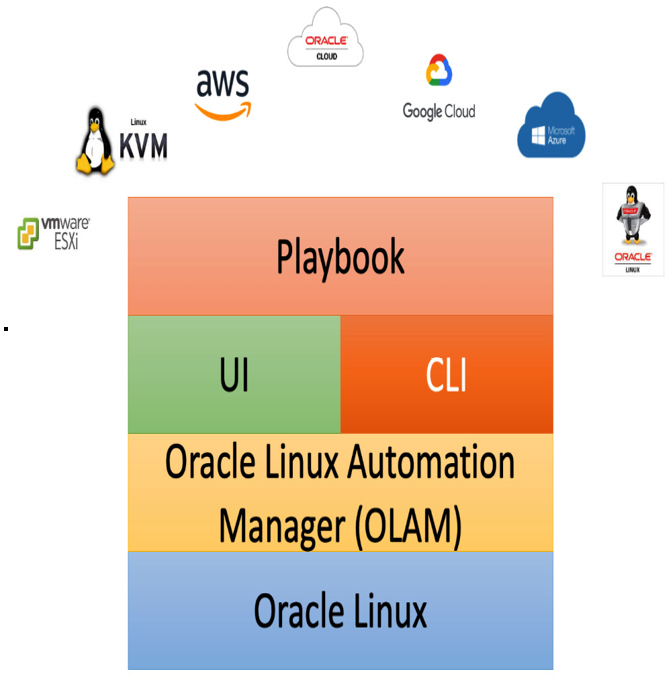
Figure 12.2 – The playbook hierarchy
In this recipe, we’ll be installing OLAM. As with any application installation, we need to prepare a base environment to install the application on – in this case, Oracle Linux 8 of course. We’ll need to prepare and configure that OS, which we will not be walking through in detail, as that was covered in a previous recipe in this book. However, it is advisable that you install the OS with a GUI.

